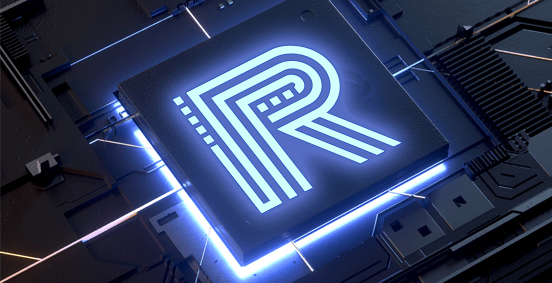Data backup and disaster recovery are two critical components of any business continuity plan. They are necessary for ensuring the safety and security of data and systems in the event of an unexpected interruption or disaster. However, backup and disaster recovery are different, and organizations need to understand their distinctions to develop an effective business continuity strategy.
Data Backup vs. Disaster Recovery
Data Backup– Backups refer to copying data and files to prepare for an event where the original data is lost or damaged. A backup system duplicates data and files, providing an on-site primary copy along with one or more off-site auxiliary copies. The goal is swift restoration in the event of a loss. Several backups exist, including full, incremental, differential and point-in-time.
A full backup includes all data and files, while incremental only copies the data that has changed since the last backup. Differential backups, however, copy all changes since the previous full backup. In comparison, point-in-time captures a snapshot of a computer system or application at a specific moment in time. Each of these backup types has its advantages and disadvantages. The best solution for a given organization depends on the size and complexity of the data, available storage space and desired recovery time.
Disaster Recovery– Disaster recovery (DR) refers to restoring systems and data upon a significant interruption or disaster. The goal of a DR plan is to minimize the impact of an interruption on business operations and to restore normal operations as quickly as possible. Disaster recovery is, by nature, more comprehensive and complex than data backup, as it involves reestablishing data and rebuilding infrastructure and systems.
DR plans often involve a combination of backup systems, redundant hardware and software and failover procedures. In addition, due to stringent RTO, technologies, such as replication and SQL AOAG, are used to instantiate a particular environment. The specific details of a DR plan depend on the nature of the organization’s operations and potential risks. A company with a mission-critical website may have a DR plan that includes failover to redundant servers in multiple locations. In contrast, a company with a small local network may have a more straightforward DR plan that primarily involves data backup to a remote location.
Important Differences
RTO and RPO– Backups and DR plans have significant yet distinct impacts on Recovery Time Objective (RTO) and Recovery Point Objective (RPO). RTO is the maximum allowable downtime, and backups are crucial in limiting RTO by enabling organizations to restore data quickly. A DR plan outlines the complete scope of restoration procedures extending beyond data recovery to ensure the speedy return of operations.
RPO is the maximum allowable data loss, and backups are essential in meeting RPO objectives by ensuring a copy of critical data is available. DR plans impact RPO in several ways, including defining the frequency of backups and their role in restoration.
Redundancy– Another difference between backup and disaster recovery is the level of redundancy and failover. Backup systems typically involve creating multiple copies of data, ideally storing them in separate locations. Many experts recommend adhering to the 3-2-1 backup rule. Simply put, this suggests organizations have three copies of data, on two different media types, with one copy residing off-site.
Disaster recovery typically involves redundant systems and failover procedures to keep operations running when a system or component fails. This level of redundancy is necessary to ensure the quick restoration of functions. The result is that resources and infrastructure requirements significantly increase over that needed for data backup. Additionally, while an off-site location is strongly recommended for data backup, it is an absolute necessity for a successful DR solution.
Planning Process– Planning a backup process is relatively simplistic compared to that of a DR plan. Typically, an organization first identifies the data requiring backup. The organization then determines the backup frequency, method and number of backup targets needed to avoid a sole point of failure.
A comprehensive disaster recovery strategy requires significant additional planning beyond just those concerning data. These steps include, but are not limited to:
- Determining which systems are mission critical.
- Prioritizing the importance of business applications and the recovery order of the systems running such applications.
- Establishment of a DR site to house backups and replicas ready for potential failover operations.
- Maintenance of the DR site to ensure it is fully operational.
- Design and creation of end-to-end DR processes, including active maintenance of blueprints and runbooks, as an organization’s environment evolves.
- Assembling clear communication steps, roles and access assignments for staff to follow upon a disruption.
- A DR plan is only ready upon the completion of extensive testing. Failure to execute during a disaster has dire repercussions. Regular testing must occur to ensure business continuity is maintained and discover potential gaps or weaknesses.
Data Backup vs. Disaster Recovery in the Cloud
Backup as a Service (BaaS) is a cloud-based backup solution that allows users to back up and restore data in the cloud. With BaaS, users store their data securely in the cloud and easily access it without worrying about maintaining a backup infrastructure. While some consider the inherent latency of data stored in the cloud a hurdle, the issue has largely been resolved through data locality considerations and the increasing variety of private cloud options, alongside high-speed internet bandwidth, becoming more affordable. BaaS providers typically offer multiple backup options, such as file-level, block-level, or image-level backups, and can also provide features like data deduplication, compression, and encryption.
Disaster Recovery as a Service (DRaaS) is a cloud-based solution that enables organizations to recover their IT infrastructure and data during a disaster, cyber-attack, or human error. DRaaS providers typically replicate a company’s entire IT environment to the cloud, allowing them to quickly failover and access their systems and data in case of a disruption. DRaaS also involves planning and testing to ensure the recovery process is smooth and efficient. Management of this service by the provider is also often utilized. This management is a desirable component as it performs regular testing and adherence to the provisions established in the DR runbooks.
Data Backup and Disaster Recovery: Working Together for Business Continuity
Organizations of all sizes benefit significantly from implementing backup and DR procedures as part of their business continuity plans. These measures protect vital data, minimize downtime, and reduce the impact of unexpected disruptions or disasters on the organization’s operations.
By having a reliable backup system, organizations can significantly reduce the impact of data loss or corruption on their business operations, quickly restoring lost data. While DR plans outline procedures to help an organization rapidly resume operations after a disruption, minimizing the impact on customers, employees and stakeholders.
In today’s technology-driven world, businesses must prioritize the protection of data and technology systems. Implementing reliable backup and disaster recovery measures can help organizations minimize the impact of disruptions and ensure business continuity. With these measures in place, businesses can continue to operate smoothly, meet their obligations, and maintain customer satisfaction even in the face of unexpected disruptions.
OneNeck, We’ve Got Your Back
OneNeck understands that every organization is unique regarding business continuity. Our experienced team works with clients to assess their data infrastructure and business requirements to develop the right-fit Backup and DR strategies to meet their needs.
Need assistance managing your organization’s backup and disaster recovery? OneNeck-managed data backup and disaster recovery services ensure you have a partner who truly has your back. We guide our clients through the initial setup and ensure that DR solutions are in place, maintained and regularly tested.
Free up your IT staff from the complex and time-consuming backup and disaster recovery aspects. Contact us today to speak with one of our experts.
![]()